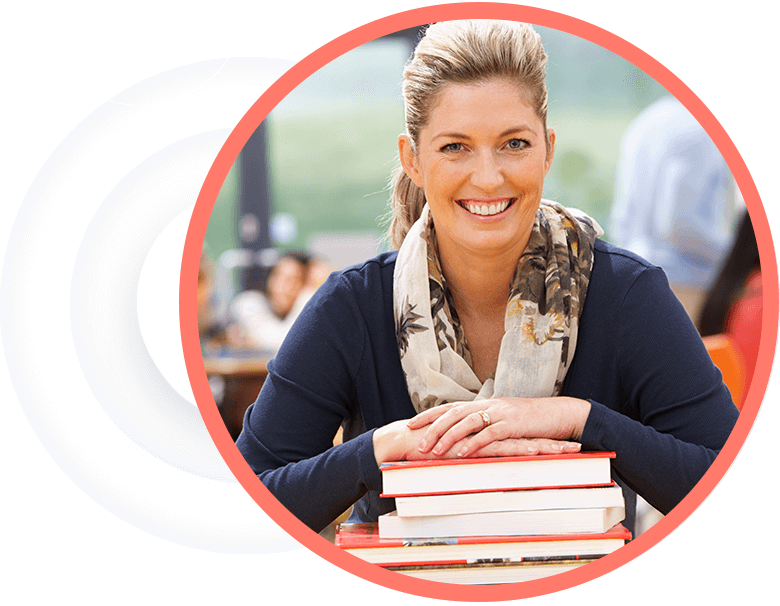
Student Guide
This Student Guide contains helpful information as you start your course with reFocus Real Estate School.
Welcome to reFocus Real Estate School
We are excited to have you! reFocus has implemented a new system so you can view course information, take practice and final course exams, and more! This guide will help you login and navigate through your course. If you have any questions, please do not hesitate to contact us at learn@refocuseducation.com.
Log In Instructions
- Visit https://refocusrealestateschool.com/login/ or click on the Log In link at the top-right corner of the reFocus website.
- Enter your email address.
- Enter your password.
- Click the Login button, the My Account page displays.
- If you don’t know your password, click “Lost Your Password” under the Login button.
- Enter your email address.
- Click Get New Password.
- Check your email and find the reset password email from reFocus.
- Click the link provided to reset your password.
- Once you reset your password, you can log in like normal. Please save your password for next time.
- If you don’t know your password, click “Lost Your Password” under the Login button.
Pre-License Course Navigation
When you first log in, the My Account page displays. The My Account page displays your enrolled courses, certificates you’ve earned, and helpful links.
- Under “My Courses” click on the course name, and the main course page displays.
- You are required to move through the course in order, so please start with the Course Orientation.
- You may take the Practice Exam as many times as you would like before taking the Final Course Exam; however, the Practice Exam is optional.
- The Final Course Exam will not be available until the course with your Instructor has ended. You’ll receive an email when the Exam is available. You must get at least 75% to move on to the Post-Exam Items.
- After you pass the Final Course Exam, please move on to the Post-Exam Items section that includes the PSI Form and Course Satisfaction Survey.
- Once everything in the course is complete, you will receive your certificate! The certificate will be available for download on the main course page and on your My Account page.
Post-License & Continuing Education Course Navigation
When you first log in, the My Account page displays. The My Account page displays your enrolled courses, certificates you’ve earned, and helpful links.
- Under “My Courses” click on the course name, and the main course page displays.
- You are required to move through the course in order, so please start with the Course Orientation.
- The Course Content sections go in order with the eBook provided in the Materials tab on the course page. Follow along in the eBook as you go through the course content.
- The Final Course Exam will not be available until you have completed all of the course content sections. The exam is closed book. You must get at least 75% to move on.
- After you pass the Final Course Exam, please move on to the Post-Exam Items section that includes the Affidavit and Course Satisfaction Survey.
- Once everything in the course is complete, you will receive your certificate! The certificate will be available for download on the main course page and on your My Account page.
